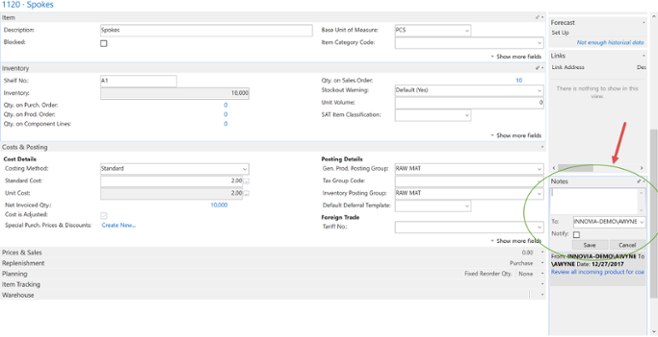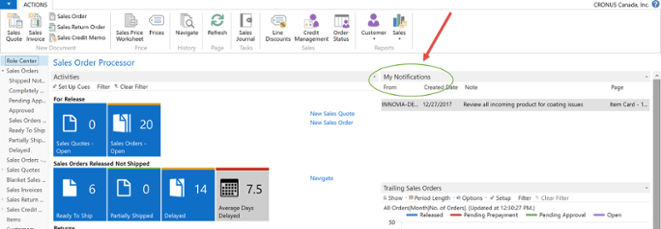Let’s face it, receiving communications within a business on a daily basis is something that we have to get used to in the modern working environment. How often is it the case where you need to quickly get information off your colleagues? Where is a straight forward place to store that said information to make it easier for everyone to access it when they need it? The vast majority of people use email to achieve this ambition. The only problem is that emails come and go and having to dig up a previously received email is very labour intensive and often quite frustrating.
Luckily if you use Dynamics NAV on a regular basis you have a simplistic system called notifications that can help resolve these issues. In our latest tips and tricks article, we will show you how to use notifications in your Dynamics NAV solution.
The whole purpose of notifications in Dynamics NAV is to allow you to provide both a running history of notes and comments for master records as well as for transactions to make it simpler for users to update other users with crucial and timely information. You are able to add this notification to almost any record from with your Dynamics NAV solution.
Notifications can be used by having the 'Note' fact box showing on the record. As with most of NAV, the user can add or delete this fact box from their screen. The 'My Notifications' fact box is also added to the user’s Role Centre. This can be controlled by the user if personalisation is permitted. In order to issue a notification from a master record or transaction screen, the user will need to select 'click here to create a new note'. From here simply add the message you want in there then select the NAV user to update from the 'To:' dropdown list and select the Notify check box, after you have completed this then simply select the 'save' button.
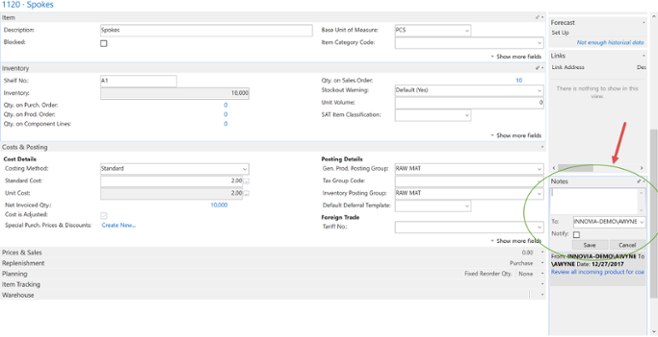
This note will then be added to the record and a notification will appear within the user’s role centre. The user chosen to receive the notification will then be able to double click on the note and from here they will be able to access the record where the notification came from.
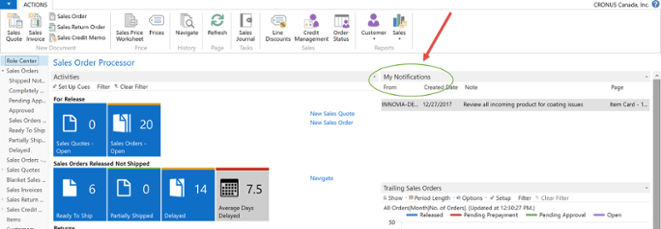
So how is using this process more efficient than sending emails? To start with, the note is linked to the individual record in question. An example of this is where you are looking to change the quantity on an existing sales order after having a phone call with the customer, a permanent record of the change is created. Better still, this information is retained within your NAV solution and can’t be deleted by accident. Therefore, when one of your colleagues sees the change they can also easily access it. Furthermore, if any changes are ever queried, the audit trail that has been created by the note makes it simple to be able to track change history in a highly visible way.
Overall, if notifications are implemented for all users of Dynamics NAV within your business as a standard procedure it will help streamline communications as well as make it easier to track changes for master records and transactions. By starting with a few users and gradually increasing it will allow you to put into place the relevant notification policies as well as showing the true benefits of Dynamics NAV users making use of this feature.
If you are looking to do more with your existing NAV solution, looking to upgrade your existing NAV solution, require additional Dynamics NAV support or more in depth NAV training then please get in touch with our team of NAV experts today to discuss your specific requirements.
Looking to receive more articles similar to the above, then why not make it easier for yourself by signing up to our mailing list to get these delivered straight into your inbox!