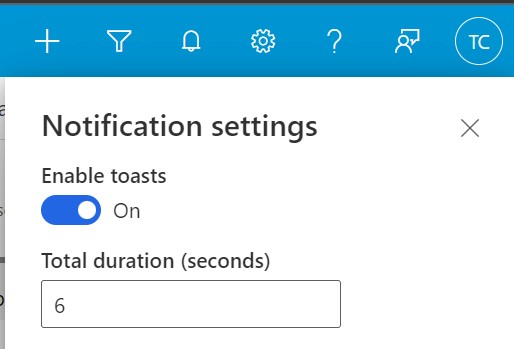It doesn’t come as a surprise to many that some of our CRM clients often ask us the following ‘if this happens in Dynamics 365/CRM, am I able to get the system to send an email to a certain individual to get a task completed?’.
Logic dictates that most can see the long-term benefits of keeping your employees in the loop around a process or two therefore in this case, emails look to be the most logical way of doing this.
From Advantage’s point of view, if you create a solution that is firing out emails to tell people that they need to complete an action in CRM, then aren’t we pushing employees to look more at their emails than Dynamics 365/CRM.
You may find that a client says, ‘If I don’t have emails, how can I find out if something in CRM needs to be completed by me or one of my team?’.
So, what is the solution to all of the above?
One of the ways that we would suggest you can solve this issue is to make use of in-app notifications. So, what are in-app notifications? This information is given away in the title! You will find that instead of using your CRM to fire emails out or notifications to Teams, we notify them directly within the application itself.
The best thing about this is the fact that it keeps your employees using Dynamics 365/CRM rather than having to constantly toggle between the two.
So, how does this appear?
You will find that in-app notifications can be configured and adjusted for any event created in Dynamics 365/CRM. Put simply, after that specific event has been triggered, a notification will be shown within the CRM system itself.

You may understand the point that we are trying to make but you are more interested in notifications to be used for more than just out of the box tables. Added to which within the screenshot above, the notifications are only for when records are assigned so what else can it really do?
Our response to that is that you are able to have a notification triggered by anything inside Dynamics 365/CRM. Therefore, instead of sending out an email when something occurs, you can simply create a new in-app notification.
Some further examples of this in practice could be along some of the following:
- When an opportunity in my name is marked as won or lost.
- When a task I am the owner of is updated or removed.
You will probably notice from the above, we’ve made an assumption about the owner of the record, however this person doesn’t have to be the one that is notified, it could be anyone within your team.
Some other things you might be thinking about this is ‘can I turn this on or off for certain individuals?’. This can be either a yes or no answer to be honest. You will find that the notifications are built within Microsoft’s Power Automate, so it's much more of a backend setting than a specific user one. You won’t have the power to turn off specific notifications for certain individuals, but you would have the power to enable them all or disable them all for a certain individual if you so desire.
In addition to this, it is important to understand that employees themselves are able to choose whether or not they wish to see notifications, this can be done within the settings inside the notification bell inside your Dynamics 365/CRM solution.
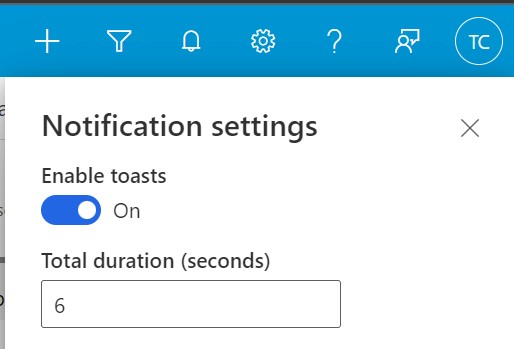
How can Advantage help your business in this regard?
At Advantage, we have built a comprehensive template solution that enables you to be able to send out notifications to the new owner when any of the following records are assigned:
- Lead
- Contact
- Accounts
- Opportunity
- Quote
- Sales Order
- Task
- Phone Call
- Meeting
If you find that your business doesn’t require any of the above notifications, you can choose to turn the Power Automate flow off for that specific trigger. As well as this, we are also able to create brand new ‘in-app notification’ flows specific to the requirements of your business.
Next Steps?
If you are looking to drive your business through the use of in-app notifications in your Dynamics 365/CRM solution or looking to get up and running with a CRM with our Quick Start option then please get in touch with our CRM experts now to get a free quote.
Are you wanting to get useful how to articles sent to your inbox? This can be done if you are part of our mailing list.